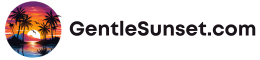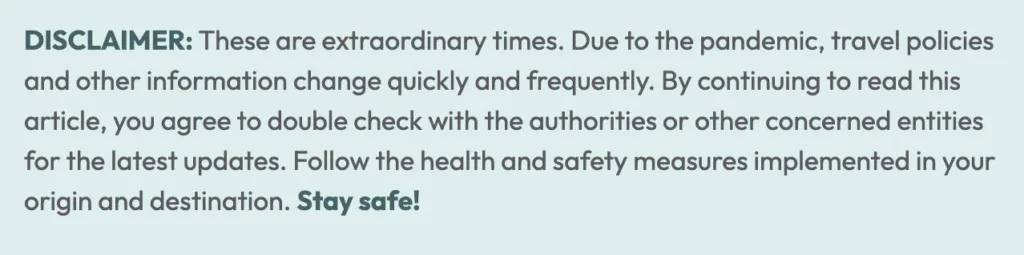How to Get Your eTravel QR Code for Traveling to the Philippines
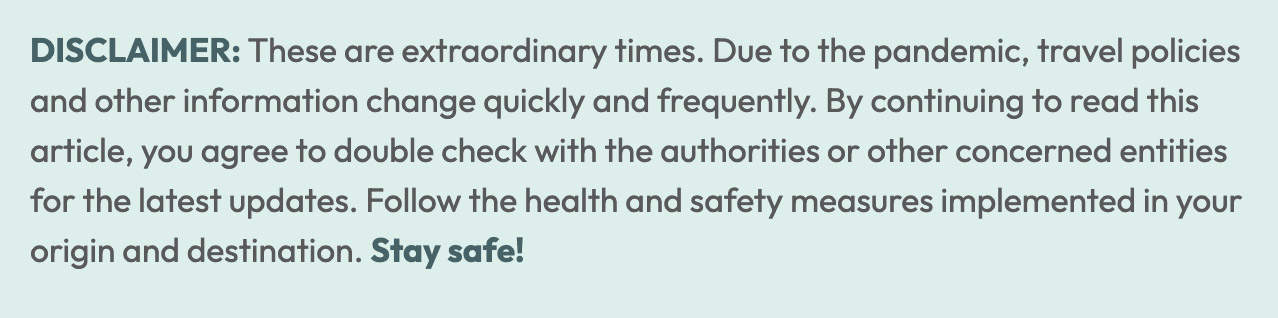
If you’re planning to travel to the Philippines, it’s important to secure an eTravel QR code online 72 hours or three days before your arrival. This QR code serves as an all-in-one platform for the arrival card, health declaration, and contact tracing. Here’s a step-by-step guide on how to get your eTravel QR code:
WHAT’S COVERED IN THIS GUIDE?
The official website is https://etravel.gov.ph. Make sure you’re on the legitimate website as the eTravel QR code is free of charge. Be cautious of any websites requiring payment for the service, as these are scams.
Registration
On the home page, you’ll find the registration section. If you’re a Filipino citizen, click the “PHILIPPINE PASSPORT HOLDER” box and start entering the following details:
- Transportation Type
- Date of Arrival
- Email Address
Tick the “DATA PRIVACY AND AFFIDAVIT OF UNDERTAKING” box before clicking the “CONTINUE” button. On the next page, review the information and click “YES, I AGREE” before continuing. Finally, click “CONTINUE.”
Personal Information
Enter the following details:
- Name
- Passport Number
- Sex
- Birth Date
- Citizenship
- Country of Birth
- Mobile Number
If you belong to the working age group, you’ll need to answer the “OCCUPATION” section. Choose your professional field or select “OTHERS” if it’s not listed. Click “NEXT” when finished.
Address Details
Provide your specific address, including the house number or unit number. If you live in Metro Manila, choose “National Capital Region” or NCR.
Travel Information
Enter the following travel details:
- Arrival Date
- Country of Origin
- Purpose of Travel
- Flight Number
- Seat Number (optional)
- Name of Airline
- Airport of Arrival
- Traveller Type (aircraft passenger or flight crew)
Click “NEXT” when finished.
Health Declaration
Answer the health declaration questions, including your vaccination details. If you’re fully vaccinated, indicate that you don’t have a negative antigen test result. Click “NEXT” after answering all the questions.
Review and Submission
Review the summary of all the details you provided. If you need to make any changes, click the pencil symbol next to the category you want to edit. If everything is correct, click “SUBMIT.”
Receiving Your eTravel QR Code
Congratulations! You will instantly receive your QR code. Make sure to download or take a screenshot of it as you’ll need to present it upon arrival in the Philippines.
- If your QR code page is GREEN, you meet the travel requirements and can proceed to the express lane where a BOQ officer will scan your QR code.
- If your QR code page is RED, the Quarantine Officer will manually verify additional documents as you may not be fully compliant with the entry protocols. Check the entry guidelines set by the Philippine government before traveling.
Note that the QR code is issued per transaction and per entry. You’ll need to register again and get a new QR code for future travels to the Philippines.
Do’s and Don’ts
Here are some important do’s and don’ts for getting your eTravel QR code:
- Do ensure you’re on the official eTravel website: https://etravel.gov.ph.
- Do double-check all the information you enter to avoid errors.
- Do download or screenshot your QR code upon receiving it.
- Don’t pay any fees for the eTravel QR code. It is free of charge.
Frequently Asked Questions
Here are answers to some common questions regarding the eTravel QR code:
I want to change something after generating the QR code. How to correct it?
You can still edit your information before it gets validated by the BOQ officer upon arrival in the Philippines. Go to the eTravel home page and click the “UPDATE REGISTRATION” button. Provide your reference or transaction number and birth date.
At what point of the airport process should I present the QR code?
You will be asked to present your QR code at the check-in counter before departure abroad and at the Bureau of Quarantine area after deplaning and before the immigration counters in the Philippines. It’s also possible that the staff may ask for it at the boarding gate.
Do I still need to accomplish One Health Pass and eArrival Card?
No. The eTravel QR code has replaced the One Health Pass and eArrival Card as of December 2, 2022.
Do I have to pay for the eTravel QR code?
No, the eTravel QR code is free of charge. If you encounter any website requiring payment for the service, it is a scam.
Is there a Tagalog version of this article?
Yes. A Tagalog video version of this article is available on YouTube.
Remember that travel requirements can change, so it’s important to check for updated travel restrictions and requirements before your trip. For the Philippines’ updated entry requirements, visit the official eTravel website: https://etravel.gov.ph/entry-guidelines.